Virgil Showlion
Distinguished Associate
Moderator
[b]leones potest resistere[/b]
Joined: Dec 20, 2010 15:19:33 GMT -5
Posts: 27,448 
|
Post by Virgil Showlion on May 11, 2012 19:33:20 GMT -5
Welcome to the NMSNM QuickBar! Last Updated: May 13, 2012 What is it?It's a new and improved "bookmark" system that's easier and much faster to use. I hope you like it.  What does it do? What does it do?It keeps track of the threads that you post in (starting May 11, 2012). You can pop it open anywhere, anytime to quickly: - check if any of the threads you've posted in have new posts in them
- jump to the most recent page of any thread you've posted in with one click
- jump to the thread index of any board you've posted in with one click
- "pin" and "unpin" threads with a single click. Pinned threads stay on the list until you unpin them. Unpinned threads will "drop off" a full QuickBar as new threads replace them.
- jump to your profile settings with one click
- keep track of your activity on the board with more intuitive timestamps
How do I open it?Simply hover the mouse over the thumb (lightning bolt) at the bottom right of the browser window for a short while. The QuickBar will pop out. It will slide back in if you move your mouse off of it. Alternatively, you can lock the QuickBar so that only clicking the thumb will open it and close it (see FAQs). How do I use it?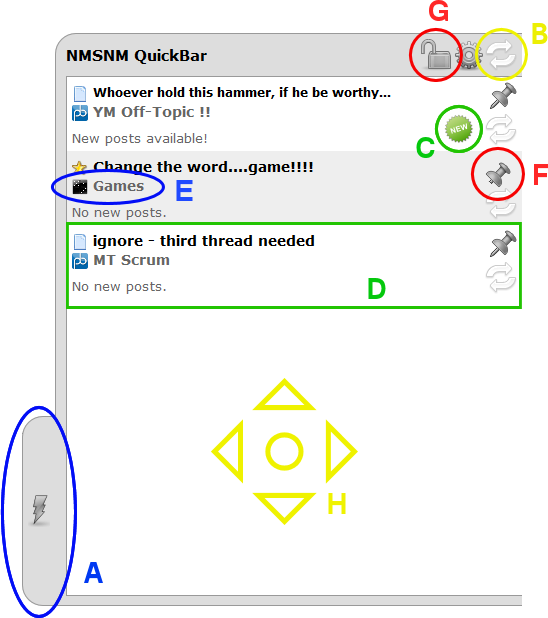 A A - the thumb; mousing over this (or clicking on it) will cause the QuickBar to hide and show B - check all threads for new posts button; clicking on this will check all threads for new posts. Alternatively, you can click on the "check for posts" button beside a thread to check only the board on which it resides. As a third option, you can configure the QuickBar to automatically check for new posts when you open it (see FAQs). C - new posts notification; this appears when there are new posts in a thread D - a thread; clicking anywhere in a thread except on the buttons or on the board name will take you to the most recent page of the thread. (The thread title will appear underlined to let you know when this will happen if you click.) E - the board link; clicking on this will take you to the thread index of the specified board. (The board name will appear underlined to let you know when this will happen if you click.) F - pin/unpin button; clicking on this will change a thread from "pinned" to "unpinned" and vice versa. The pin appears "pushed in" when a thread is pinned. For example, the button circled in red is pinned. The two other threads are unpinned. G - lock/unlock button; clicking on this will change the QuickBar from a "mouse on, mouse off" mode to a "click on, click off" mode and back. See FAQs for details. H - additional space; this will fill up until the QuickBar is full. You can specify the maximum number of threads viewable in the QuickBar (default is 5, and the diagram is for 7). See the FAQs for details on how to change the size of the QuickBar. Note: If you find the QuickBar is interfering with your scrolling, you can move it to the left side of the window. See FAQs.FAQs (Added Items in Blue):Q: How is this different from the "bookmark" feature?A: Aside from eliminating the 800 clicks and page jumps needed to create, remove, and access bookmarks daily or hourly, the QuickBar gives you one-click easy access to boards you like. Q: How is this different from clicking on my profile page?A: Your profile page tracks posts rather than threads, which makes it a poor bookmarking tool. You can't prevent anything from "dropping off" the list. It also can't tell you if threads you've posted in have new content. Q: What order are the threads listed in?A: The threads are listed from most recent (top) to least recent (bottom). Pinned threads are not kept at the top of the list, although I will add this as a setting if there is sufficient interest. Q: Will it work across multiple browsers/computers?A: Yes. All settings and data are associated with your user account. Q: What does "pinning" a thread do?A: "Pinned" threads will remain in the QuickBar until you unpin them. Unpinned threads will be moved out of the QuickBar as new threads are brought in. Q: Why aren't my recent threads in the QuickBar?A: The QuickBar will only keep track your activity starting the evening of May 11, 2012 (i.e. when it was "installed"). You'll need to post in threads to get them to show up in the list. Q: Can I change the number of threads in the QuickBar?A: Yes. Click on the "QuickBar Settings" (gear) button to view the QuickBar settings on your profile page. Here you can choose the maximum number of threads to display in the QuickBar. Q: Can I get the QuickBar to automatically check threads for new posts?A: Yes. Click on the "QuickBar Settings" (gear) button to view the QuickBar settings on your profile page. Here, set "Auto-Check QuickBar" to "Yes". Then click "Modify Profile". Q: Can I get the QuickBar to stay open (or closed)?A: Yes. Click the "Lock QuickBar Open/Closed" (lock) button to lock the QuickBar. In this mode, the QuickBar will only open or close if you click on the thumb. The QuickBar will also remember whether it is open or closed as you move around the board. To unlock the quickbar, click the "Unlock QuickBar" (unlock) button. Q: The QuickBar is interfering with my scrolling. Can I move it to the left side of the page?A: Yes. Click on the "QuickBar Settings" (gear) button to view the QuickBar settings on your profile page. Here, set "QuickBar Position" to "Left". Then click "Modify Profile". Q: Can I hide the QuickBar entirely?A: Yes. Click on the "QuickBar Settings" (gear) button to view the QuickBar settings on your profile page. Here, set "Show QuickBar" to "No". Then click "Modify Profile". Q: I've set "Show FAQ Strip" to "No", but the strip is still showing up? What gives?
A: I haven't programmed this feature yet. However, the computer will remember your setting. The FAQ strip will disappear if you have "Show FAQ Strip" set to "No", as soon as I implement the feature.Q: Can I get the QuickBar to ignore my posts on certain boards?A: Not currently. If there is sufficient interest in this feature, I'll add it to the settings. Q: Why is/are the "Check for New Posts" buttons grayed out?A: You can only check for new posts once every fifteen seconds. Q: I want to remove a thread from the list myself. Can I do this?A: Yes. Simply click on the eraser and then on the thread you want to remove. Q: I don't think this is working the way it's supposed to. What do I do?A: Let me know in this thread or via PM. It could very well be a bug. I've tested the QuickBar as much as possible, but there will always be a few bugs. Q: Something looks really odd. What do I do?A: See answer above. Q: Why doesn't the QuickBar look like it does in your screenshots?A: You're using IE. IE doesn't support the nice border styles on Proboards. ETA: Also, the "remove thread" (eraser) button was added after the initial release. Q: Why does the QuickBar disappear for a while when I scroll or resize the window?A: You're using IE. Scrolling in IE causes fixed position components to jitter. Since this is distracting, I instead opted to have the Quickbar simply hide itself while the page is "in motion". Q: Can I make the QuickBar the same colour as my current skin?A: Not currently. I'll perhaps build in skin support if there's sufficient interest. Final Note:Please report any problems, bugs, weird behaviour to Virgil. Chances are other people are having the same problem(s) and something needs to be fixed. There are some known bugs involved in edge cases, but I'll wait and see which ones actually cause problems. Also, think something could be significantly improved? Make a suggestion. I add these features in so that people will use them. If there's an improvement you want, there's no harm in suggesting it.  Regards, Virgil S. |
|
Cheesy FL-Vol
Junior Associate
"Life is either a daring adventure, or nothing." -- Helen Keller
Joined: Dec 17, 2010 16:13:50 GMT -5
Posts: 7,401
Mini-Profile Background: {"image":"","color":""}
|
Post by Cheesy FL-Vol on May 11, 2012 19:41:48 GMT -5
You ROCK Virgil! 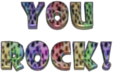 |
|
moon/Laura
Administrator
Forum Owner
Joined: Dec 17, 2010 15:05:36 GMT -5
Posts: 10,127
Mini-Profile Text Color: f8fb10
|
Post by moon/Laura on May 11, 2012 19:46:49 GMT -5
Looks nice Virgil.. ;D
However, I think you need to change this date to May 11th.
Q: Why aren't my recent threads in the QuickBar?
A: The QuickBar will only keep track your activity starting the evening of May 12, 2012 (i.e. when it was "installed").
|
|
billisonboard
Community Leader
Joined: Dec 20, 2010 22:45:44 GMT -5
Posts: 38,431 
|
Post by billisonboard on May 11, 2012 19:47:07 GMT -5
Virgil, What are the odds this will be a plug-in (is that the right word?) on v5?
|
|
Virgil Showlion
Distinguished Associate
Moderator
[b]leones potest resistere[/b]
Joined: Dec 20, 2010 15:19:33 GMT -5
Posts: 27,448 
|
Post by Virgil Showlion on May 11, 2012 19:49:53 GMT -5
Billis: We were discussing that in the v5 thread. However, insofar as I know, the v5 implementation tracks posts rather than threads, doesn't allow you to check on the status of new posts, and only appears as a button in a fixed location on certain pages (rather than a pop-up HUD element). Most importantly, v5 might not be out of the open beta until the end of the year. This was a feature I wanted for myself and I was fed up with waiting. For now, it'll have to do.  ETA: ETA: Made the correction, Moon. Thanks.  |
|
|
|
Post by femmefatale on May 11, 2012 19:50:38 GMT -5
Not trying to be bitchy but the quick bar tab is really interfering with me trying to scroll down the page...Anything I can do about the tab?  |
|
|
|
Post by femmefatale on May 11, 2012 19:54:02 GMT -5
Ok...Maybe it's only me, it's annoying. ;D
|
|
billisonboard
Community Leader
Joined: Dec 20, 2010 22:45:44 GMT -5
Posts: 38,431 
|
Post by billisonboard on May 11, 2012 19:54:28 GMT -5
Billis: We were discussing that in the v5 thread. However, insofar as I know, the v5 implementation tracks posts rather than threads, doesn't allow you to check on the status of new posts, and only appears as a button in a fixed location on certain pages (rather than a pop-up HUD element). Most importantly, v5 might not be out of the open beta until the end of the year. This was a feature I wanted for myself and I was fed up with waiting. For now, it'll have to do.  ETA: ETA: Made the correction, Moon. Thanks.  Bill wonders: "Do I want to learn how use a new toy that might be taken away relatively soon?  " |
|
Cheesy FL-Vol
Junior Associate
"Life is either a daring adventure, or nothing." -- Helen Keller
Joined: Dec 17, 2010 16:13:50 GMT -5
Posts: 7,401
Mini-Profile Background: {"image":"","color":""}
|
Post by Cheesy FL-Vol on May 11, 2012 19:55:47 GMT -5
I like the feature! Bill, it is easy peasy!
|
|
Cheesy FL-Vol
Junior Associate
"Life is either a daring adventure, or nothing." -- Helen Keller
Joined: Dec 17, 2010 16:13:50 GMT -5
Posts: 7,401
Mini-Profile Background: {"image":"","color":""}
|
Post by Cheesy FL-Vol on May 11, 2012 19:56:36 GMT -5
Virgil has a how to thread at the top of the board.
|
|
Cheesy FL-Vol
Junior Associate
"Life is either a daring adventure, or nothing." -- Helen Keller
Joined: Dec 17, 2010 16:13:50 GMT -5
Posts: 7,401
Mini-Profile Background: {"image":"","color":""}
|
Post by Cheesy FL-Vol on May 11, 2012 19:57:23 GMT -5
I don't like new things. Make it go away.  Following the instructions, you can turn it off! |
|
|
|
Post by femmefatale on May 11, 2012 19:57:39 GMT -5
Go figure...I would miss it. Thanks Cheesy. Too much wine. ;D
|
|
|
|
Post by femmefatale on May 11, 2012 19:58:22 GMT -5
Not trying to be bitchy but the quick bar tab is really interfering with me trying to scroll down the page...Anything I can do about the tab?  I was just getting ready to post that! It's too close to the scroll tab. I thought so, too. I'm going to check out the "how to" section now...Maybe that will help. Dunno. |
|
Cheesy FL-Vol
Junior Associate
"Life is either a daring adventure, or nothing." -- Helen Keller
Joined: Dec 17, 2010 16:13:50 GMT -5
Posts: 7,401
Mini-Profile Background: {"image":"","color":""}
|
Post by Cheesy FL-Vol on May 11, 2012 19:58:36 GMT -5
No such thing as too much wine!  |
|
mmhmm
Administrator
It's a great pity the right of free speech isn't based on the obligation to say something sensible.
Joined: Dec 25, 2010 18:13:34 GMT -5
Posts: 31,770  Today's Mood: Saddened by Events
Location: Memory Lane
Favorite Drink: Water
Today's Mood: Saddened by Events
Location: Memory Lane
Favorite Drink: Water
|
Post by mmhmm on May 11, 2012 19:59:19 GMT -5
It jumped out of the corner of my monitor and skeeeeered me!  |
|
Deleted
Joined: Nov 22, 2024 7:52:41 GMT -5
Posts: 0
|
Post by Deleted on May 11, 2012 20:00:35 GMT -5
test
|
|
|
|
Post by femmefatale on May 11, 2012 20:01:22 GMT -5
I don't like new things. Make it go away.  Following the instructions, you can turn it off! Ok, well it's off ...I guess but the tab is still right by my scroller. |
|
billisonboard
Community Leader
Joined: Dec 20, 2010 22:45:44 GMT -5
Posts: 38,431 
|
Post by billisonboard on May 11, 2012 20:02:18 GMT -5
I like the feature! Bill, it is easy peasy! Okay, I played with the settings and have it hiding in the corner. |
|
|
|
Post by femmefatale on May 11, 2012 20:02:37 GMT -5
No such thing as too much wine!  I looked in the how to section but the tab is still visible....Doesn't get rid of it. And you're right, Cheesy. No such thing, is there.? I agree.  |
|
Cheesy FL-Vol
Junior Associate
"Life is either a daring adventure, or nothing." -- Helen Keller
Joined: Dec 17, 2010 16:13:50 GMT -5
Posts: 7,401
Mini-Profile Background: {"image":"","color":""}
|
Post by Cheesy FL-Vol on May 11, 2012 20:04:06 GMT -5
I just turned the setting for quickbar off, and it works for me. Did you click the "modify profile" button after you changed the setting?
|
|
Deleted
Joined: Nov 22, 2024 7:52:41 GMT -5
Posts: 0
|
Post by Deleted on May 11, 2012 20:06:04 GMT -5
When I grow up, I want to be as smart as Virgil. ;D
I believe I'll be using the QuickBar. Soon as I figure it out. lol
|
|
Virgil Showlion
Distinguished Associate
Moderator
[b]leones potest resistere[/b]
Joined: Dec 20, 2010 15:19:33 GMT -5
Posts: 27,448 
|
Post by Virgil Showlion on May 11, 2012 20:06:29 GMT -5
Lone, you can get rid of it entirely as follows: Q: Can I hide the QuickBar entirely?
A: Yes. Click on the "QuickBar Settings" (gear) button to view the QuickBar settings on your profile page. Here, set "Show QuickBar" to "No". If you give it a try, though, you might like it.  |
|
|
|
Post by femmefatale on May 11, 2012 20:07:00 GMT -5
I just turned the setting for quickbar off, and it works for me. Did you click the "modify profile" button after you changed the setting? I just did....Thank you for helping me, Cheesy! 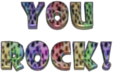  |
|
moon/Laura
Administrator
Forum Owner
Joined: Dec 17, 2010 15:05:36 GMT -5
Posts: 10,127
Mini-Profile Text Color: f8fb10
|
Post by moon/Laura on May 11, 2012 20:07:46 GMT -5
v5 might not be out of the open beta until the end of the year. This was a feature I wanted for myself and I was fed up with waiting. Virgil, I am thinking we will get to the beta zone - where we can play on a copy of THIS board and mess around with the admin panel- in around 3 months. perhaps less. after that is transition, when i can upgrade early.. you know i will, too. |
|
|
|
Post by femmefatale on May 11, 2012 20:08:28 GMT -5
Very simple Lone, just go and Modify your profile and click on "no" to hide bar. Derrrrrrrr ;D
|
|
beenherebefore
Familiar Member
Joined: Jan 3, 2012 17:07:23 GMT -5
Posts: 761
|
Post by beenherebefore on May 11, 2012 20:10:19 GMT -5
Thanks for the information! I"ll 'play' with it as time allows.  |
|
Peace Of Mind
Senior Associate
[font color="#8f2520"]~ Drinks Well With Others ~[/font]
Joined: Dec 17, 2010 16:53:02 GMT -5
Posts: 15,554  Location: Paradise
Location: Paradise
|
Post by Peace Of Mind on May 11, 2012 20:15:11 GMT -5
Cheesy, thanks for explaining that in dummy terms.  But isn't that the same thing as clicking on my name? Or is that feature going away? If I want to check responses or new posts to a topic I'm interested in I just click on my name it will allow me to see where I was. Yeah, I know. I'm pitiful.  |
|
Virgil Showlion
Distinguished Associate
Moderator
[b]leones potest resistere[/b]
Joined: Dec 20, 2010 15:19:33 GMT -5
Posts: 27,448 
|
Post by Virgil Showlion on May 11, 2012 20:15:42 GMT -5
That could very well be, Moon. The good news, I suppose, is that it wouldn't take much to render the bar compatible with the v5 look and feel. If it has a comparable feature, no harm done. We take out QuickBar and use the Proboards version. If the v5 bookmarking is lacking, then people can continue to use the current implementation.
One thing that "our" code has that theirs doesn't is on-demand reconfigurability. We can always make improvements to implementations we come up with, while theirs are bound to be relatively static.
That doesn't necessarily mean that ours will be better (we have to do everything client-side, for example, which makes certain things much more cumbersome than they need to be). But I imagine that some of the hacks we're using now will still be quite useful even after v5 rolls out.
|
|
Virgil Showlion
Distinguished Associate
Moderator
[b]leones potest resistere[/b]
Joined: Dec 20, 2010 15:19:33 GMT -5
Posts: 27,448 
|
Post by Virgil Showlion on May 11, 2012 20:17:39 GMT -5
Cheesy, thanks for explaining that in dummy terms.  But isn't that the same thing as clicking on my name? Or is that feature going away? If I want to check responses or new posts to a topic I'm interested in I just click on my name it will allow me to see where I was. Yeah, I know. I'm pitiful.  POM, to answer your question: Q: How is this different from clicking on my profile page?
A: Your profile page tracks posts rather than threads, which makes it a poor bookmarking tool. You can't prevent anything from "dropping off" the list. It also can't tell you if threads you've posted in have new content.  |
|
|
|
Post by femmefatale on May 11, 2012 20:17:39 GMT -5
My thoughts, exactly, POM...Good evening, dear.  |
|