moon/Laura
Administrator
Forum Owner
Joined: Dec 17, 2010 15:05:36 GMT -5
Posts: 10,129
Mini-Profile Text Color: f8fb10
|
Post by moon/Laura on Aug 28, 2011 14:07:12 GMT -5
How to Post a YouTube Video There are 2 ways to go about this. Method 1 (using formatting button)1. Copy the URL to your video. Be sure to use the one in your browser's address bar, NOT the "youtu.be" one you see when you click Share. 2. Click the  button, which can be found at the top or bottom of each page. 3. Paste in your url 4. Highlight the url again, then click the  button (2nd row of formatting buttons, on the far left) 5. Preview, if desired, then post. Method 2 (manual formatting)1. Copy the URL to your video. Be sure to use the one in your browser's address bar, NOT the "youtu.be" one you see when you click Share. 2. In the quick reply area found under the last post, type the code shown in the red boxes at the beginning and end of the url, as shown below. This is the same code that is applied when you click the  in Method 1. - we're just typing it ourselves. in Method 1. - we're just typing it ourselves. 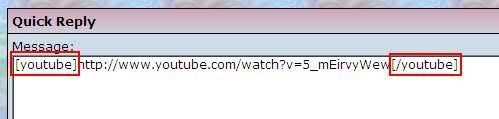 3. Post the reply. |
|